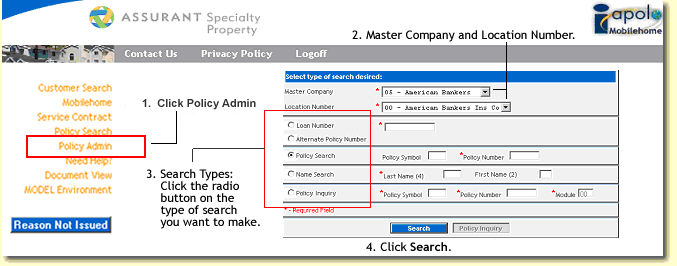
If enabled by the Security Group, selecting the Policy Admin from the Menu Options will allow a user to perform Policy Administration functions to a policy.
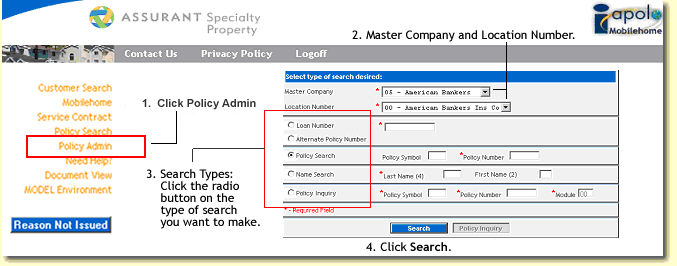
To the left hand side of the screen, you will see the Menu Options available to handle the different functions. This option will open a second browse as displayed in the Search screen below.
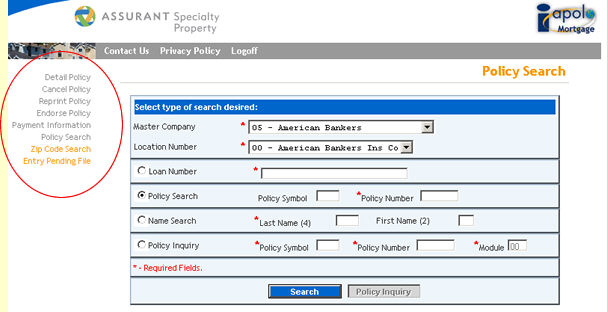
In order to access the available functions you must search for the desired policy. There are four search options available. Before any search can begin, you must first enter the correct Master Company and Location Number. Please note all required fields are marked with a red asterisk:
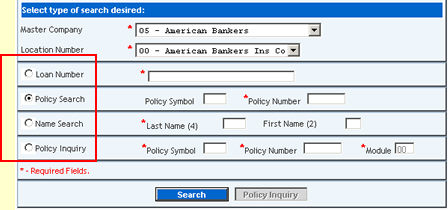
Loan Number: Click on Loan Number and enter the loan number. Then click on Search or enter.
Policy Search: Click on Policy Search and enter the Policy Number, with or without the Policy Symbol. Then click on Search or enter.
Name Search: Click on Name Search and enter the first four letters of the insured’s last name and the first two letters of the insured’s first name. Then click on Search or enter.
Policy Inquiry: Click on Policy Number and enter the Policy Symbol, Policy Number and Module. Then click on Search or enter.